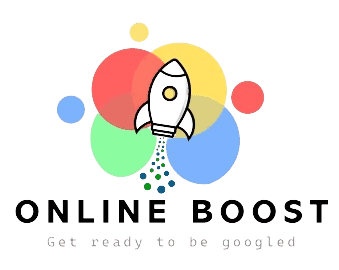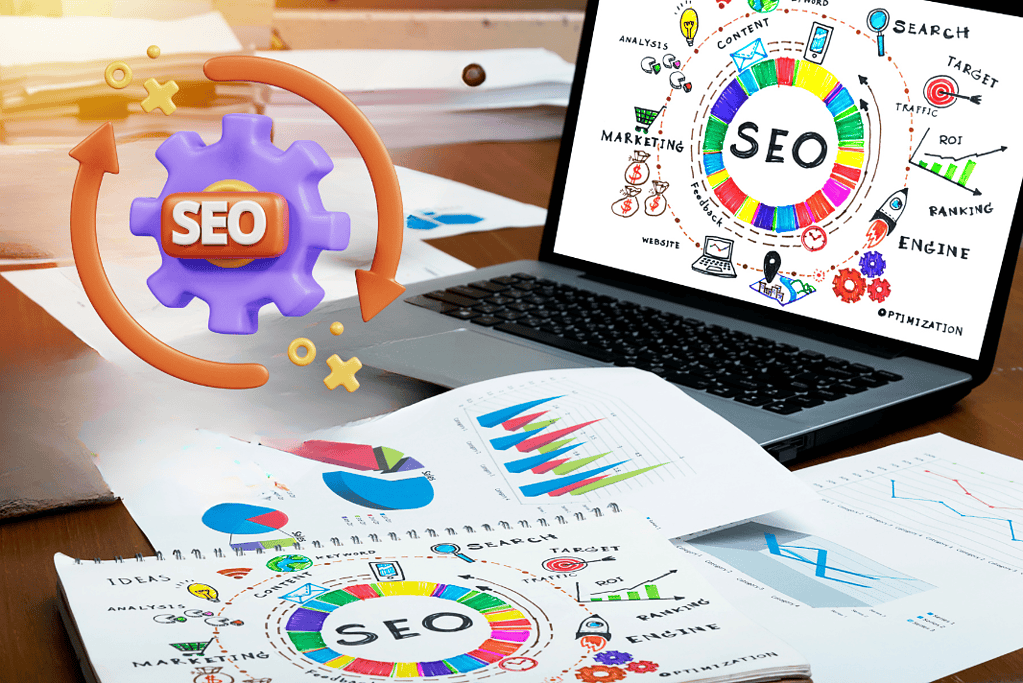Have you ever wondered why some websites rank higher on search engines than others? The answer often lies in the technical aspects of search engine optimization (SEO). Technical SEO focuses on optimizing the infrastructure and architecture of a website to make it more easily discoverable and crawlable by search engines, ultimately driving traffic to your website. For small business owners, mastering the fundamentals of technical SEO guidelines can significantly improve your website’s visibility and drive more organic traffic to your business.
In this comprehensive guide, we’ll dive into technical SEO and explore the key strategies that small businesses can implement to elevate their online presence. We’ll demystify the technical aspects of SEO and provide a checklist to help you navigate the complexities of optimizing your website. Whether you’re just starting or looking to enhance your existing SEO efforts, this article will equip you with the knowledge and tools you need to thrive in today’s competitive online environment.
Key Components of Technical SEO
Crawlability and Indexing
One of the primary goals of technical SEO is to ensure that search engines can easily discover, crawl, and index all the pages on your website. Here are some key considerations for improving your site’s crawlability:
| Factor | Description |
| Robot.txt | Use a robots.txt file to specify which pages search engines should and shouldn’t crawl. |
| XML Sitemap | Create an XML sitemap to provide search engines with a list of all the pages on your business website. |
| Internal Linking | Use a clear and logical internal linking structure to help search engines understand the hierarchy and relationship between your pages. |
Site Architecture and Navigation
A well-structured website with intuitive navigation improves user experience and helps search engines understand the content and relevance of your pages. Consider the following best practices:
- Use a clear and hierarchical URL structure
- Implement breadcrumb navigation
- Ensure that all pages are accessible within 3 clicks from the homepage
- Use descriptive and keyword-rich anchor text for internal links to improve your site’s technical SEO and enhance user experience.
Mobile Optimization
With most internet traffic from mobile devices, a mobile-friendly website is crucial for user experience and optimization of search engines. Here are some key aspects of mobile optimization:
- Implement a responsive design that adapts to different screen sizes
- Ensure that your site loads quickly on mobile devices
- Use large, easy-to-tap buttons and links to improve mobile-friendliness and enhance the user experience on your business website.
- Avoid using Flash or other mobile-incompatible technologies
Page Speed
Page load speed is critical to user experience and search engine rankings. Slow-loading pages can lead to high bounce rates and lower engagement, negatively impacting your SEO. To improve your site’s speed:
- Optimize images by compressing them and using appropriate file formats
- Minify CSS, JavaScript, and HTML code to improve your site’s technical performance and boost traffic to your website.
- Use browser caching to store frequently accessed files locally
- Consider using a content delivery network (CDN) to serve content from servers closer to your users
Best Practices for Small Businesses
Implement HTTPS for Security
In addition to providing a secure browsing experience for your users, implementing HTTPS (SSL encryption) can also have SEO benefits. Google has stated that HTTPS is a ranking factor, and secure sites may receive a slight boost in search results. To implement HTTPS:
- Obtain an SSL certificate from a trusted certificate authority to improve your site’s digital marketing credibility.
- Install the certificate on your web server to ensure secure connections for your digital marketing efforts.
- Update all internal links and references to use HTTPS URLs
- Set up 301 redirects from HTTP to HTTPS pages to enhance your site’s digital marketing effectiveness.
Optimize for Mobile-First Indexing
With Google’s shift to mobile-first indexing, it’s essential to ensure that your mobile site is optimized for both users and search engines, which is a key aspect of small business SEO. This means:
- Providing the same content and metadata on your mobile site as your desktop site
- Using responsive design or dynamic serving to deliver mobile-friendly content
- Avoiding mobile-specific errors such as unplayable videos or blocked resources is crucial for optimizing your site for local SEO.
Use Structured Data and Schema Markup
Structured data, also known as schema markup, is a way to provide additional context and information about your content to search engines, enhancing your site’s technical SEO. By using structured data, you can help search engines better understand the content of your pages and potentially earn rich snippets in search results. Some common types of structured data for small businesses include:
- Local Business schema for NAP (name, address, phone number) information
- Product schema for e-commerce sites
- Implementing article schema for blog posts and news articles can enhance your search engine results.
- Review schema for customer testimonials and ratings
Create an XML Sitemap
An XML sitemap is a file that lists all the pages on your website and provides additional metadata about each page, such as its last modification date, priority, and title tag for better search engine results. Submitting an XML sitemap to search engines can help them discover and crawl your pages more efficiently. To create an XML sitemap:
- Use a sitemap generator tool or plugin for your CMS to enhance the traffic to your website.
- Include all important pages, but exclude low-value or duplicate content
- Submit your sitemap to Google Search Console and Bing Webmaster Tools
- Keep your sitemap up-to-date as you add or remove pages from your site to improve your search engine results.
Common Technical SEO Mistakes
Ignoring Page Speed
Page load speed is critical to user experience and search engine rankings. Slow-loading pages can lead to high bounce rates and lower engagement, which can negatively impact your SEO. Common page speed mistakes include:
- Using large, unoptimized images can negatively impact your local SEO efforts.
- Not minifying CSS, JavaScript, and HTML code
- Failing to leverage browser caching
- Hosting your site on a slow or unreliable server can severely hinder your local search visibility.
Neglecting Mobile Responsiveness
With most internet traffic now coming from mobile devices, having a mobile-friendly website is crucial for user experience and SEO. Common mobile responsiveness mistakes include failing to optimize for good SEO practices, affecting your business profile.
- Not using a responsive design that adapts to different screen sizes
- Having unplayable videos or blocked resources on your mobile site
- Using small, difficult-to-tap buttons or links
- Not optimizing for mobile-first indexing
Failing to Use Canonical Tags
Canonical tags are HTML elements that specify the preferred version of a web page when multiple versions are available. Failing to use canonical tags can lead to duplicate content issues, diluting your small business search engine rankings and affecting your business profile. Common canonical tag mistakes include:
- Not specifying a canonical URL for pages with multiple versions (e.g., with and without parameters)
- Using incorrect or non-existent URLs in canonical tags can negatively affect your meta description and overall SEO performance.
- Having multiple canonical tags on a single page
Overlooking Duplicate Content
Duplicate content refers to substantial blocks of content that appear on multiple pages within your site or across different websites. Duplicate content can confuse search engines and dilute the ranking power of your pages. Common sources of duplicate content include:
- Product descriptions used across multiple pages or sites
- Printer-friendly versions of pages
- Content syndicated from other sources without proper attribution
- URL parameters that create multiple versions of the same page
Tools for Technical SEO
Google Search Console
Google Search Console is a free tool provided by Google that helps you monitor and maintain your site’s presence in Google search results. Some key features include:
- Viewing your site’s search traffic and performance
- Identifying and fixing crawl errors is essential to a successful SEO checklist.
- Submitting and monitoring sitemaps is essential for maintaining good SEO and ensuring your business website is indexed correctly.
- Receiving alerts for manual actions or security issues
Page Speed Insights
Page Speed Insights is a free tool from Google that analyzes the speed and performance of your web pages on both mobile and desktop devices. It provides:
- A performance score for each page, based on a scale of 0-100
- Specific recommendations for improving page speed, such as optimizing images or minifying code
- Comparison of your page’s speed to other real-world sites
Mobile-Friendly Test
Google’s Mobile-Friendly Test is a free tool that analyzes how easily a visitor can use your page on a mobile device. It provides:
- A pass/fail rating for mobile-friendliness is crucial for assessing your small business’ presence on the search engine results page.
- Specific reasons why your page may not be mobile-friendly
- A rendered view of how your page looks on a mobile device
SEO Audit Tools
There are many third-party SEO audit tools available that can help you identify and fix technical SEO issues on your site. Some popular options include:
- Screaming Frog SEO Spider: Crawls your site and identifies technical SEO issues such as broken links, duplicate content, and missing meta tags
- Moz Pro: Provides a comprehensive site audit, keyword research tools, and backlink analysis to improve your search engine results page rankings.
- Ahrefs: Offers a site audit tool, as well as competitor analysis and content research features
Measuring Technical SEO Success
Key Performance Indicators (KPIs)
To measure the success of your technical SEO efforts, it’s essential to track relevant KPIs such as:
- Organic traffic: The number of visitors coming to your site from organic search results
- Keyword rankings: The position of your pages in search results for target keywords
- Bounce rate: The percentage of visitors who leave your site after viewing only one page
- Page load speed: The time it takes for your pages to load on both desktop and mobile devices
Monitoring Organic Traffic
One of the primary goals of technical SEO is to increase your site’s organic traffic from search engines. To monitor your organic traffic:
- Set up Google Analytics on your website
- View the “Acquisition” report to see a breakdown of your traffic sources
- Look specifically at the “Organic Search” channel to see traffic coming from search engines
- Monitor changes in organic traffic over time and look for correlations with your SEO tips and strategies.
Analyzing Bounce Rates
A high bounce rate can indicate technical SEO issues, such as slow page load times or poor mobile responsiveness. To analyze your bounce rates, consider how they impact your business profile and overall search engine results page visibility.
- View the “Behavior” report in Google Analytics
- Look at the bounce rate for individual pages and your site as a whole
- Identify pages with unusually high bounce rates and investigate potential causes
- Implement changes and monitor bounce rates to see if they improve
Adjusting Strategies Based on Data
Technical SEO is an ongoing process that requires continuous monitoring, analysis, and adjustment. As you gather data on your site’s performance, use that information to:
- Identify areas for improvement and prioritize fixes based on impact
- Test different strategies and tactics to see what works best for your site and audience
- Stay up-to-date with the latest best practices and algorithm changes from search engines
- Continuously refine and optimize your technical SEO approach based on results
Conclusion and Next Steps
Technical SEO is critical to any successful online marketing strategy, particularly for small businesses looking to compete in today’s digital landscape. By focusing on the key components of technical SEO – crawlability, site architecture, mobile optimization, and page speed – you can improve your website’s visibility, attract more organic traffic, and ultimately drive more conversions and revenue for your business.
Remember, technical SEO is an ongoing process that requires continuous effort and attention. By staying up-to-date with the latest best practices, monitoring your site’s performance, and making data-driven adjustments to your strategy, you can stay ahead of the curve and achieve long-term success in search engine rankings.
If you’re feeling overwhelmed by the complexities of technical SEO guidelines or don’t have the time or resources to handle it in-house, consider partnering with a reputable SEO agency like Online Boost. Our team of experienced SEO professionals can help you identify and fix technical issues, optimize your site for search engines, and implement a customized SEO strategy tailored to your business goals.